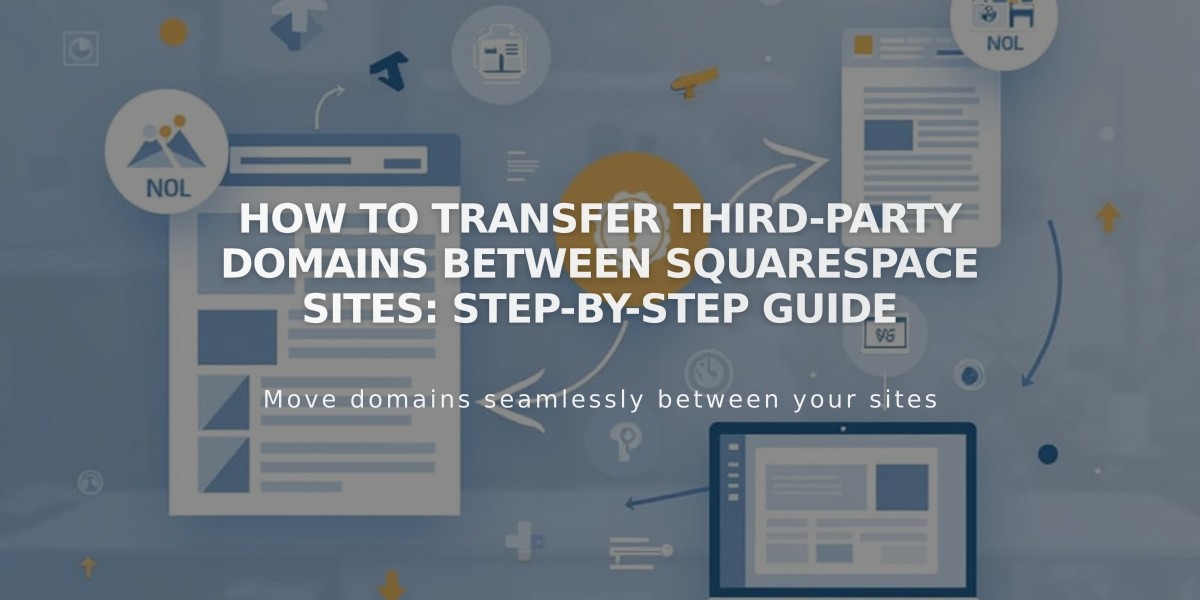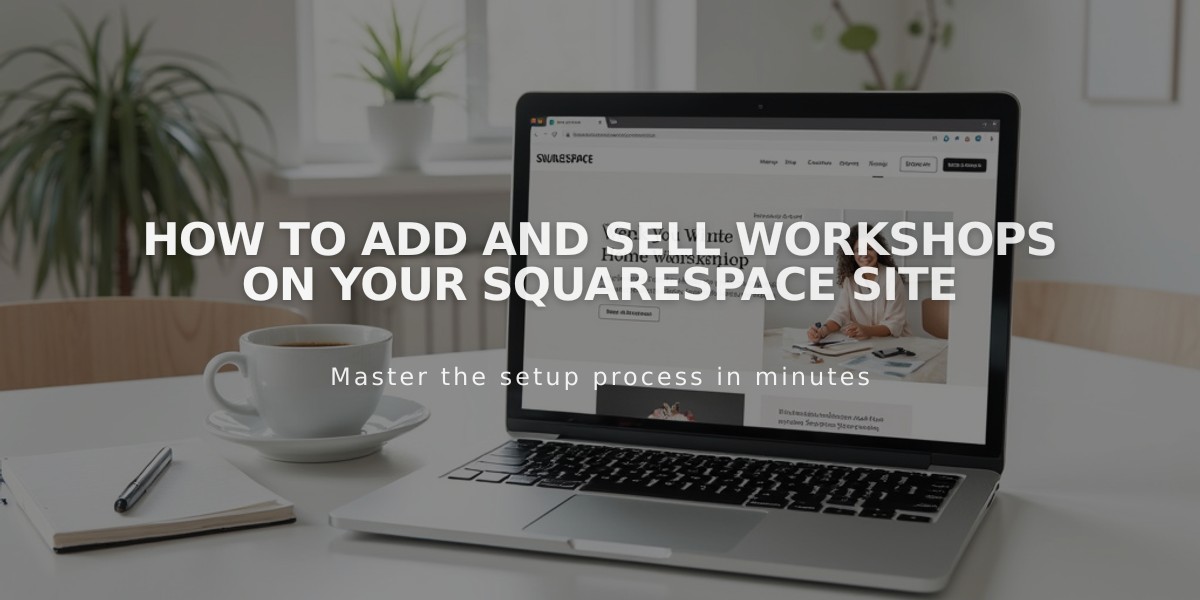
How to Add and Sell Workshops on Your Squarespace Site
A service product and event page combination allows you to effectively sell workshops and classes through your website. Here's how to set it up:
Create the Workshop Product
- Add a service product:
- Navigate to Store Page
- Click [+] and select [Service]
- Add product name (include date if selling multiple workshops)
- Write description
- Upload images
- Set pricing
- Configure inventory:
- Set workshop size limit or enable unlimited inventory
- Add variations for different times/sessions if needed
- Set custom options like time slots (e.g., "11:00 AM", "1:00 PM")
- Publish or schedule the workshop product
Create the Event Page
- Set up the event:
- Add new event page
- Enter event title (match workshop product name)
- Set start and end times
- Add product linking:
- Insert product block in event description
- Search and select the corresponding workshop
- Customize product display settings
- Save and publish
Optional Optimization
- Move store page to [No Link] section to simplify navigation
- Ensure consistent naming across product and event pages
- Set up email notifications for customers
- Customize checkout experience
Best Practices
- Use clear, consistent naming
- Include all relevant details in product description
- Set accurate inventory limits
- Keep pricing current
- Regularly check and update event listings
This setup allows customers to browse workshops on the calendar, register directly on your site, and make secure payments through Squarespace's commerce tools. You can also integrate with Acuity for additional scheduling features.
For multiple workshops, repeat this process for each offering, maintaining consistent formatting and information across all listings.
Related Articles
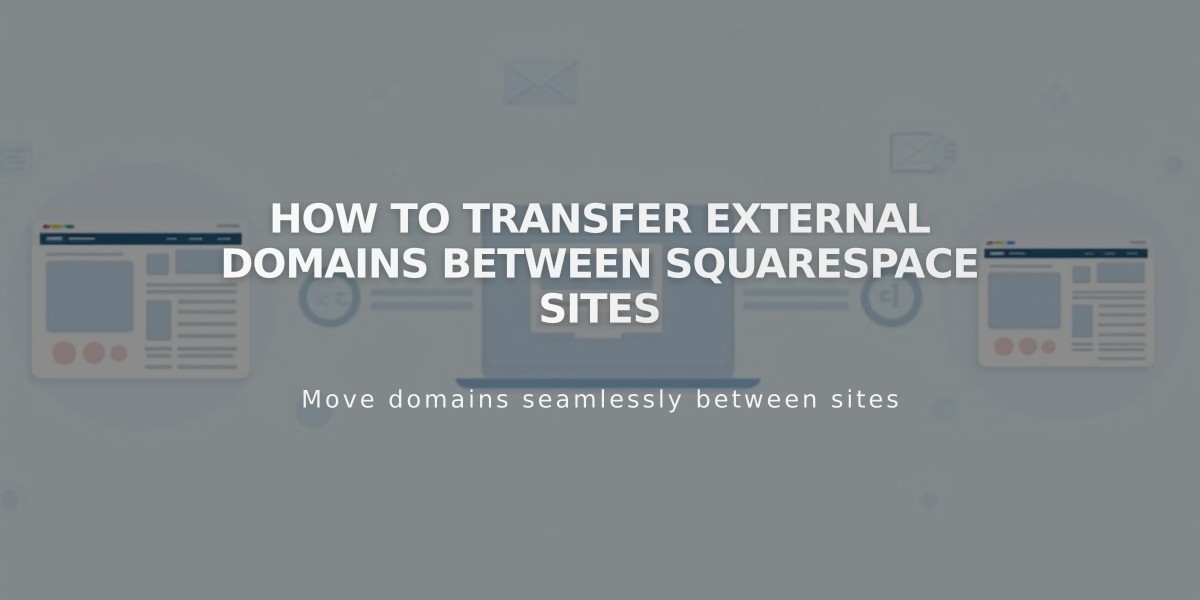
How to Transfer External Domains Between Squarespace Sites