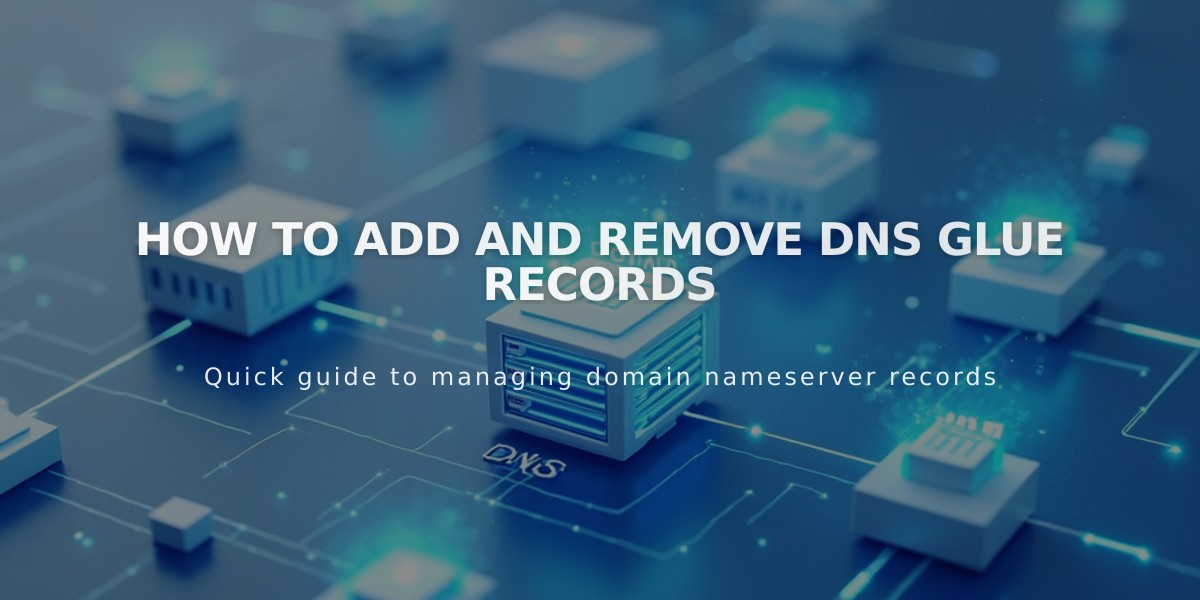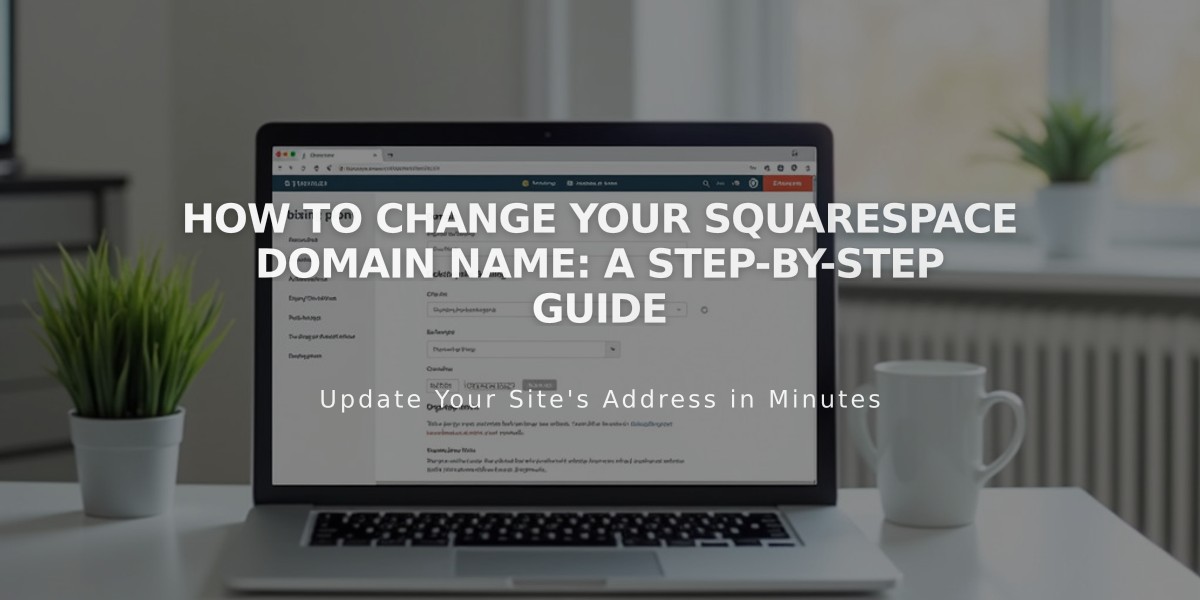
How to Change Your Squarespace Domain Name: A Step-by-Step Guide
To change your Squarespace domain name, you have two options: change it within 5 days of registration or switch to a new primary domain.
Within the 5-Day Grace Period
- The grace period lasts exactly 5 days from the registration time
- Example: Domain registered at 8:00 AM on January 1st can be changed until 7:59 AM on January 6th
Important Restrictions
- Primary domains cannot be deleted without setting a new primary domain first
- Most country code domains (like .co.uk and .de) don't have grace periods or refunds
- Domains purchased through resellers must be canceled through the reseller's account
How to Change Your Domain Name
- Cancel the Current Domain:
- Go to domain dashboard
- Select the domain
- Click [Delete Domain]
- Wait for refund processing
- Register a New Domain:
- Visit domain dashboard
- Complete new domain registration
- Set as primary domain if desired
After the 5-Day Period
If the grace period has expired, you can:
- Register a new domain
- Set it as your primary domain
- Keep your original domain as a secondary domain or let it expire
Note for ccTLD Domains For country-specific domains (.com.au, .de, etc.):
- No cancellation grace period
- Must disable auto-renewal to cancel
- Check specific domain rules for your extension
Always ensure your new domain is properly set up before removing the old one to maintain your site's accessibility.