
How to Fix "This Site May Be Compromised" Google Warning
When Google displays "This site may be compromised" in search results, it's important to address this warning promptly to maintain your site's credibility. Here's how to resolve this issue:
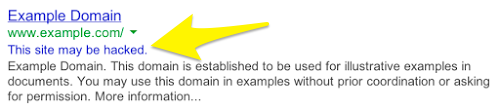
Website warning
Understanding the Warning
Google displays this message when it detects suspicious content or unusual formatting on your website. This doesn't necessarily mean your site has been hacked - it could be triggered by legitimate content with abnormal formatting.
Quick Resolution Steps:
- Access Google Search Console and verify your site ownership
- Navigate to the Security Issues section to identify problematic content
- Remove or fix the flagged content
- Submit a review request to Google
Security Features
Most modern websites include built-in security features:
- SSL certificates for secure connections
- Regular security scans
- Protection against DDoS attacks
- Continuous monitoring for vulnerabilities
Requesting Review
After addressing the issues:
- Log into Google Search Console
- Navigate to Security Issues
- Click "Request Review"
- Wait for Google to process your request
Google typically responds to review requests within a few days. Once approved, the warning message will be removed from search results. Continue monitoring your site's security status to prevent future warnings.
Related Articles

How to Add Custom Name Servers to DNS Records: A Step-by-Step Guide

