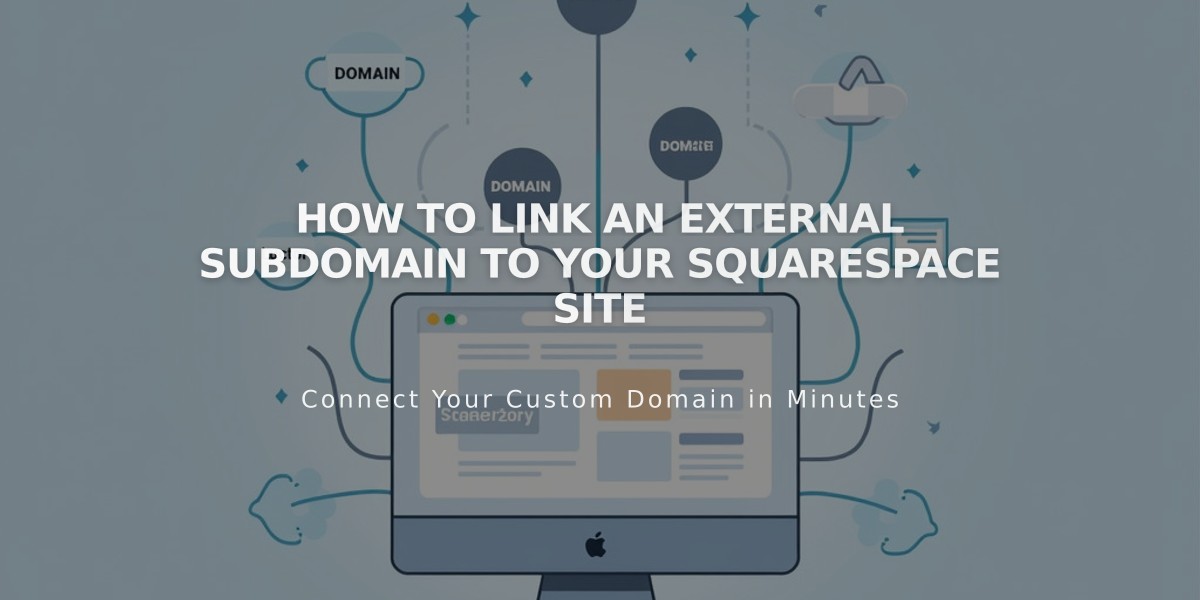
How to Link an External Subdomain to Your Squarespace Site
Connect an external subdomain to your Squarespace site by following these straightforward steps:
Before You Begin:
- You need a registered domain (can be from any provider)
- Set up the subdomain with your domain provider first
- You don't need to connect your main domain before connecting a subdomain
Step 1: Start the Connection in Squarespace
- Go to Domains panel
- Click "Use my domain"
- Enter your subdomain name
- Click "Connect From Provider"
- Select "Other" from the dropdown
- Click "Connect Domain"
- Keep the DNS Settings panel open for reference
Step 2: Add First CNAME Record
- Host: [Copy unique verification code from Squarespace]
- Type: CNAME
- Points to: verify.squarespace.com
Step 3: Add Second CNAME Record
- Host: Your subdomain (e.g., "blog")
- Type: CNAME
- Points to: ext-cust.squarespace.com
Step 4: Update and Wait
- Return to Squarespace DNS Settings
- Click "Update records"
- Wait up to 72 hours for changes to take effect
Step 5: Final Configuration If using the subdomain as primary domain:
- Open Domains panel
- Click on the subdomain
- Turn off "Use www prefix" option
Troubleshooting Tips:
- If CNAME records aren't supported, use TXT records instead
- Remove any conflicting A-Records
- Only CNAMEs are necessary for subdomain linking
- Use the DNS check tool in the Domains panel to verify correct setup
The connection process typically completes within 24 hours, though it may take up to 72 hours in some cases.
Related Articles

How to Add Custom Name Servers to DNS Records: A Step-by-Step Guide

