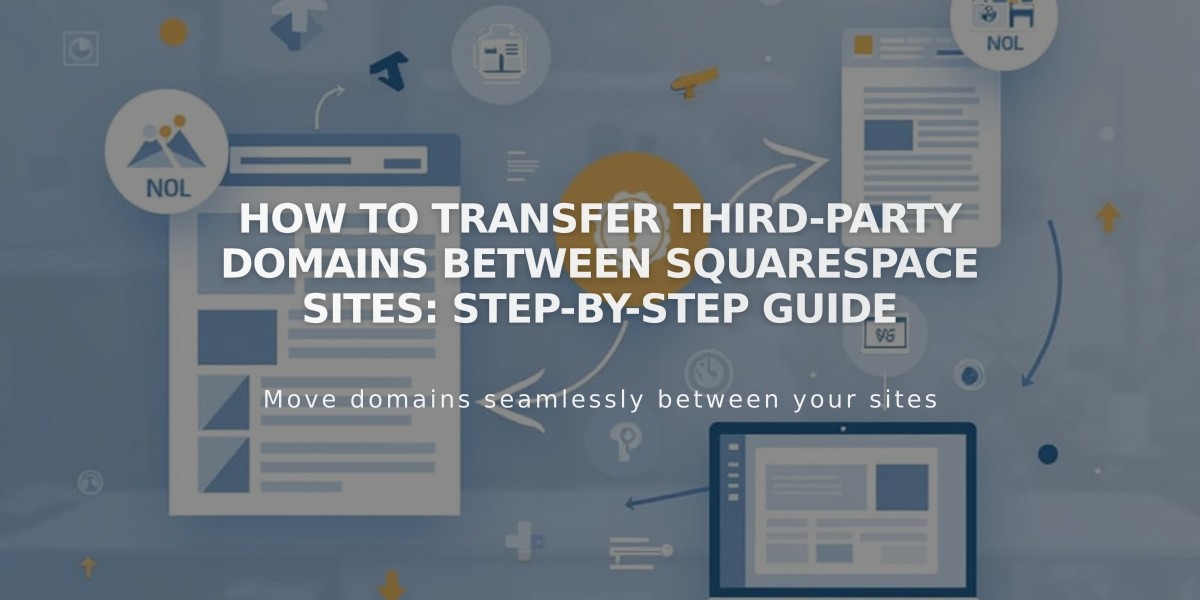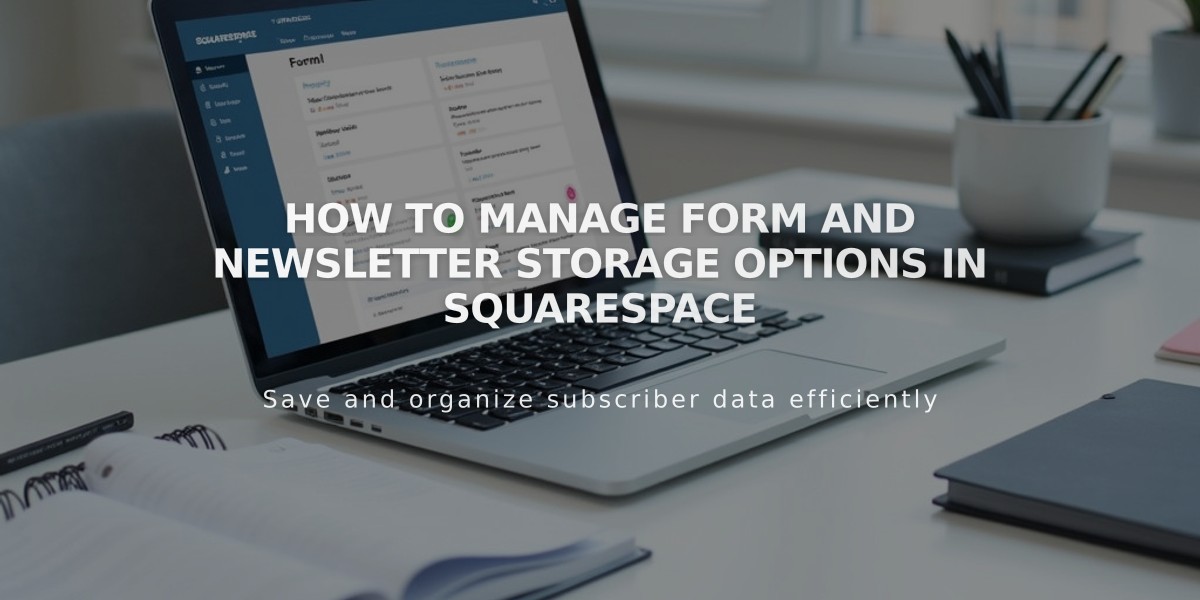
How to Manage Form and Newsletter Storage Options in Squarespace
Choosing and Managing Form Storage in Squarespace
Form storage is essential for collecting and managing visitor data from form submissions on your Squarespace site. Here's a comprehensive guide to your storage options and how to use them effectively.
Core Storage Options
- Squarespace Email Mailing Lists
- Built specifically for newsletter management
- Stores subscriber data directly within Squarespace
- Compatible with newsletter blocks, checkout area signup, and promotional pop-ups
- Automatically adds subscribers to your Contacts panel
- Contacts Panel Storage
- Stores visitor interaction data
- Requires mandatory email field in forms
- Tracks form submissions and newsletter subscriptions
- Access via Lists and segments panel
- Email Storage
- Sends submissions directly to specified email address
- Default setting uses admin's email
- Includes submission details in formatted HTML
- Limited to one email address per form
- Google Drive Storage
- Creates spreadsheets for form submissions
- Supports up to 50 connected forms
- Requires new, empty spreadsheet for each form
- Allows easy data sharing and export
- Mailchimp Integration
- Connects forms to Mailchimp audiences
- Supports newsletter and subscription forms
- Maximum 30 fields per form
- Requires Business or Commerce plan
- Zapier Integration
- Connects forms to third-party applications
- Supports automation with various services
- Compatible with form blocks and newsletter blocks
- Enables integration with CRMs and project management tools
Important Considerations
- Each form requires at least one storage option
- Multiple storage options can be used simultaneously
- Test form submissions after setup
- Keep form fields identical when connecting multiple forms to same storage
- Regular monitoring of submissions recommended
Best Practices
- For Multiple Forms:
- Use unique names for easy identification
- Consider separate storage for different forms
- Maintain consistent field structure
- Regular backup of submission data
- For Newsletter Management:
- Enable reCAPTCHA or confirmation emails
- Monitor subscriber confirmation rates
- Regularly clean and update mailing lists
- For Data Organization:
- Use consistent naming conventions
- Implement proper tagging systems
- Regular data export for backup
- Monitor storage capacity limits
Remember to test all forms after setup and regularly check your storage connections to ensure proper functionality.
Related Articles
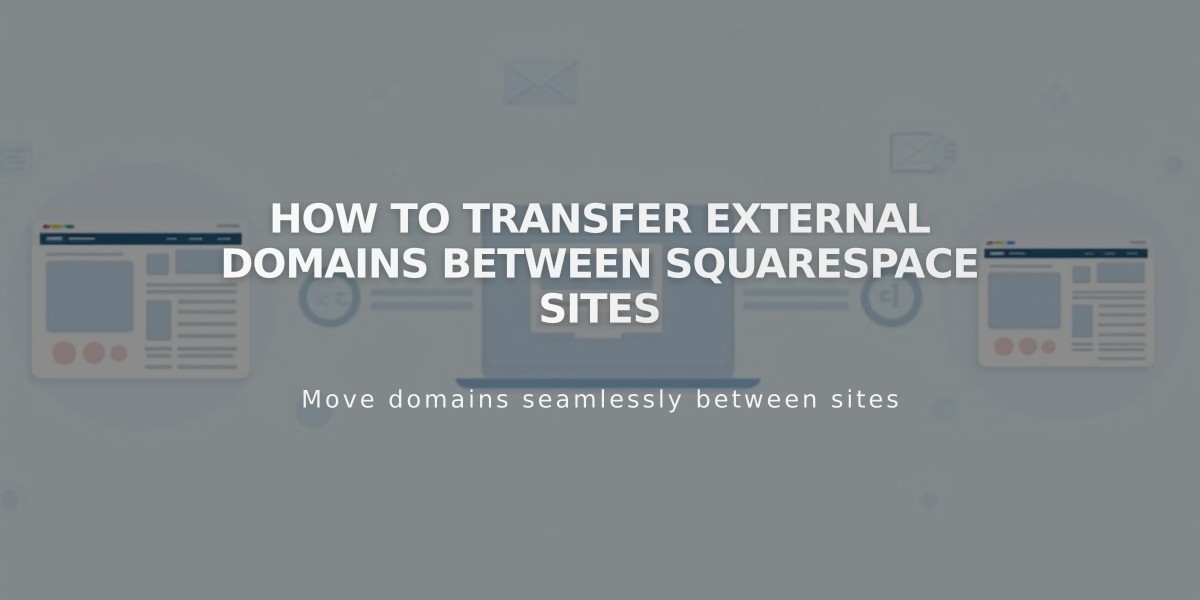
How to Transfer External Domains Between Squarespace Sites