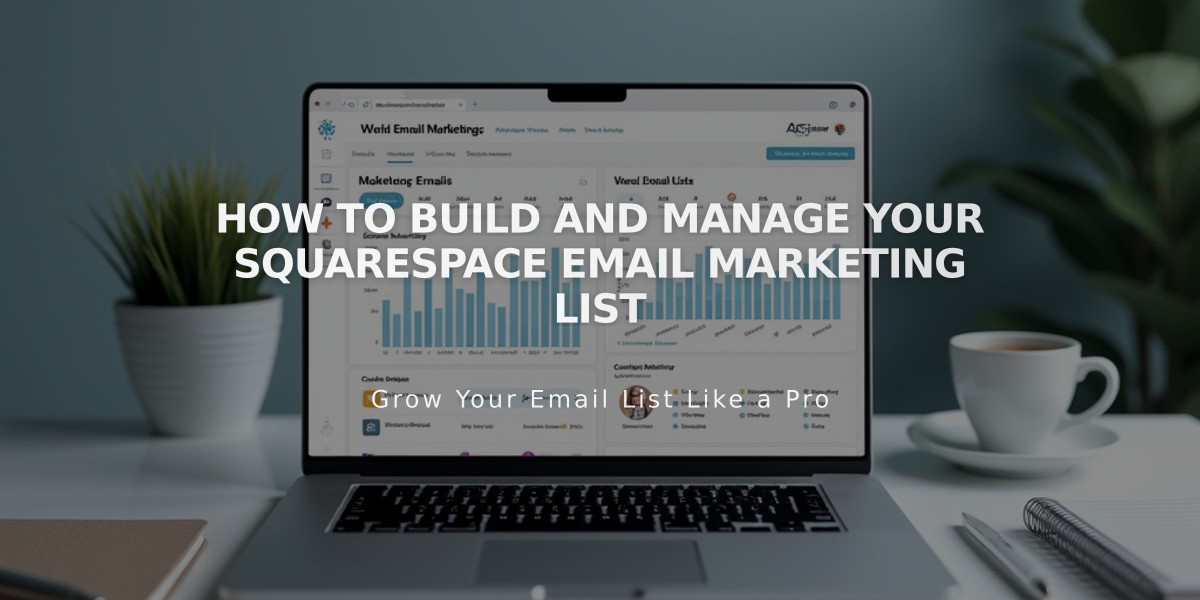How to Protect Email Campaigns from Spam with Email Verification and reCAPTCHA
Protect your email campaigns from spam by implementing proper subscriber verification methods.
Email subscriber verification helps maintain list quality and reduces spam complaints through two main options:
- Google reCAPTCHA (Invisible Security Check)
- Automatically prevents bot submissions
- Enabled by default for form blocks and newsletter blocks
- Available for:
- Form blocks with required email fields
- Newsletter blocks using Squarespace storage
- Promotional pop-ups
- Confirmation Emails
- Requires subscribers to verify their email address
- Sent automatically for:
- Form blocks with email subscription
- Newsletter blocks with confirmation enabled
- Promotional pop-ups with confirmation enabled
- Free Acuity Scheduling services
- Free membership signups
- Cover Page newsletter signups (v7.0)
Customizing Confirmation Emails:
- Edit subject line and preview text
- Customize email content and styling
- Send test emails to verify appearance
- Cannot modify:
- Subscription confirmation button
- Sender details
- Confirmation page
Troubleshooting Tips:
- Have subscribers check spam folders
- Add [email protected] to contacts
- Verify email address accuracy
- Reset form storage connections if seeing 404 errors
- Ensure domain properly points to Squarespace
For EU users: Ensure verification settings comply with local regulations. At least one verification method (reCAPTCHA or confirmation email) must be enabled for newsletter blocks and promotional pop-ups using Squarespace storage.
Note: Confirmation emails are not sent on trial sites. Update your site to enable full email functionality.
Related Articles
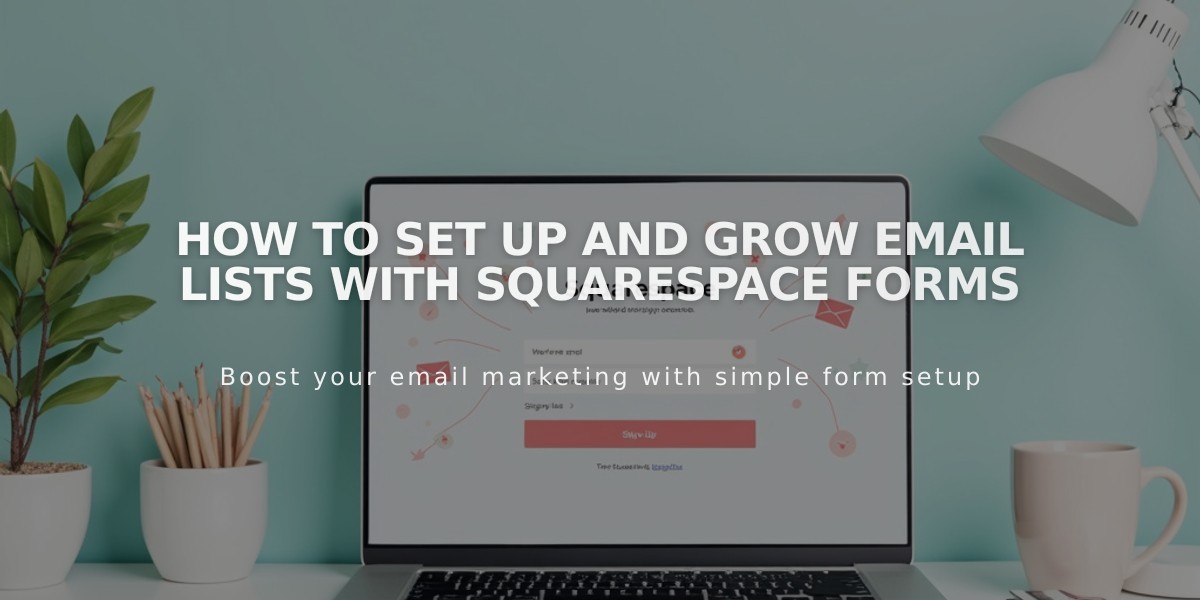
How to Set Up and Grow Email Lists with Squarespace Forms