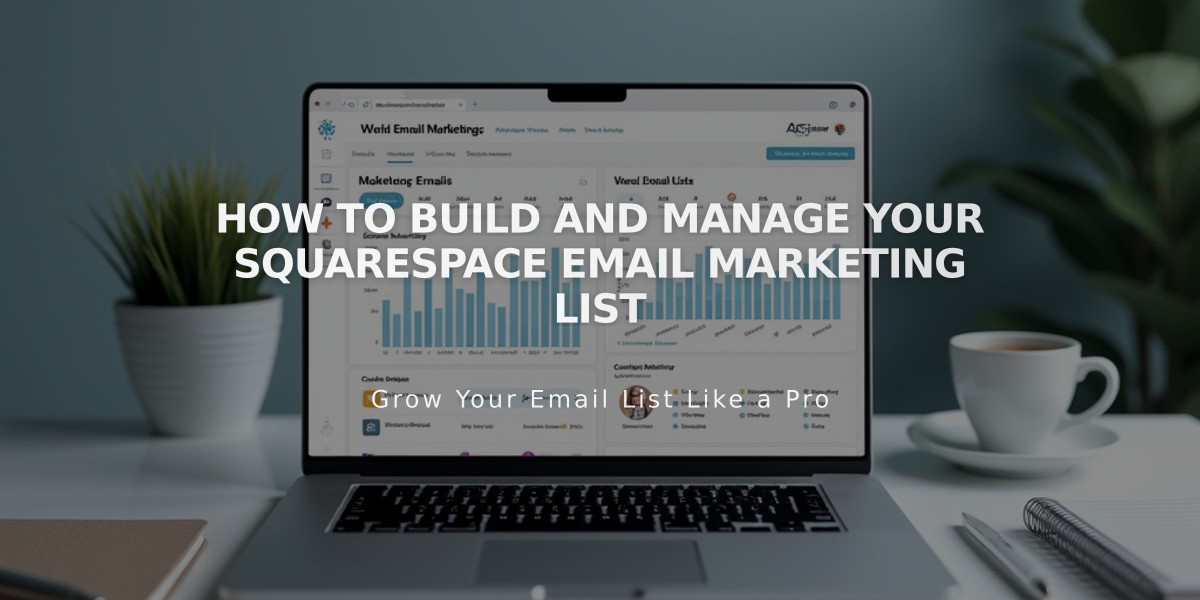How to Set Up Email Campaign Subscriber Authentication in Squarespace
Email campaign subscriber authentication uses two main methods to protect against spam and ensure legitimate signups: Google reCAPTCHA and confirmation emails.
Google reCAPTCHA
- Works invisibly to prevent bot submissions
- Enabled by default for form blocks and newsletter blocks
- Can be used with:
- Forms with required email fields
- Newsletter blocks using Squarespace storage
- Promotional pop-ups
Confirmation Emails
- Sends verification email before adding subscribers to list
- Used for:
- Form blocks with email sign-up
- Newsletter blocks
- Promotional pop-ups
- Free Acuity Scheduling opt-ins
- Free member site sign-ups
- Cover page newsletters (v7.0)
Customizing Confirmation Emails:
- Access Email Campaign Settings > Authentication Options
- Click "Customize Email"
- Edit text and layout
- Style to match branding
- Modify subject and preview text
- Test email using the "Test" button
Troubleshooting Failed Confirmations:
- Check spam folders
- Add [email protected] to contacts
- Verify email address was entered correctly
- Review email client restrictions
- Reset storage connections if seeing 404 errors
- Ensure domain is properly pointed to Squarespace
Limitations:
- Cannot remove confirm subscription button
- Cannot add blog/product sections
- Cannot customize confirmation page
- Cannot modify sender information
- Not available for checkout signups or manually added contacts
For EU users: Ensure authentication settings comply with local regulations.
Related Articles:
- Set Sender Information
- Email Notifications to Customers
- Expand Your Mailing List
- Email Campaign Pricing
- Member Sites
Related Articles
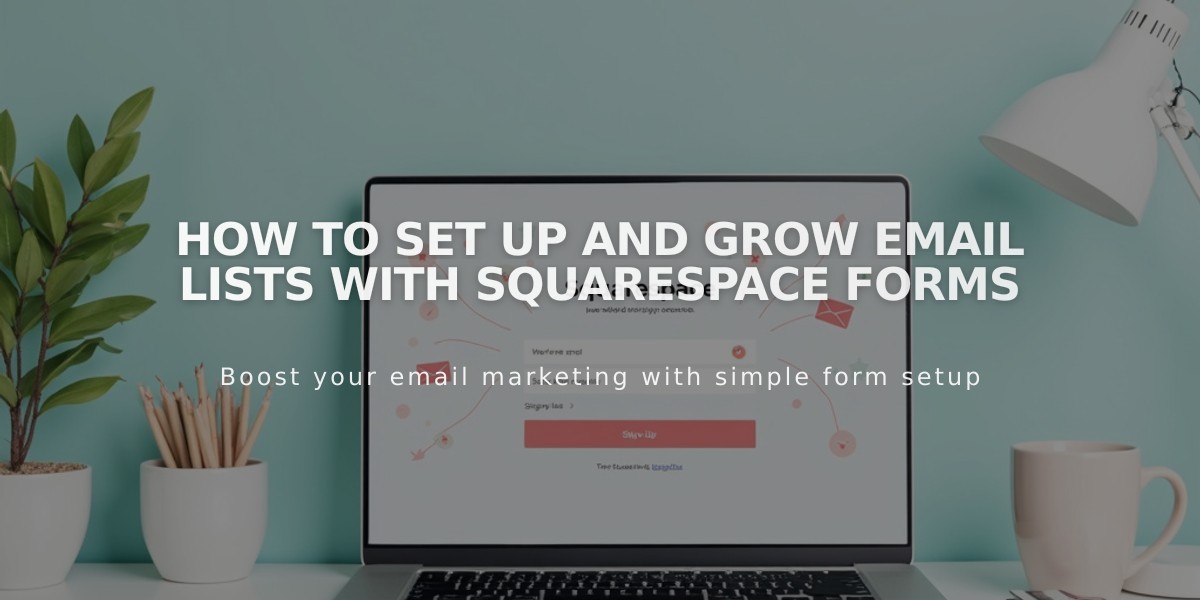
How to Set Up and Grow Email Lists with Squarespace Forms