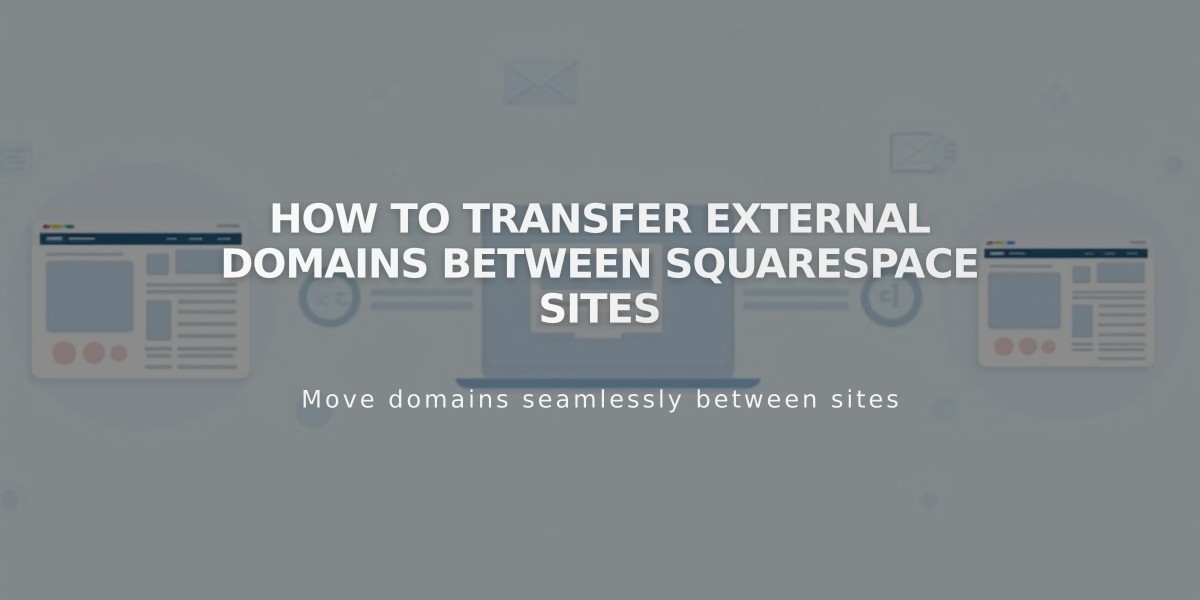How to Transfer Your Domain from Hover to Squarespace: Step-by-Step Guide
Transferring a domain from Hover to Squarespace requires several steps to ensure a smooth transition. Here's how to do it properly:
Before You Start:
- Review pricing and billing details
- Check domain transfer requirements
- Verify domain eligibility
- Understand the transfer timeline
- Plan for custom email transition
Step-by-Step Transfer Process:
- Log into Hover
- Visit www.hover.com
- Click Control Panel in the top right
- Select your domain
- Unlock Your Domain
- Find Transfer Lock in Details section
- Disable if currently locked
- Get Authorization Code
- Locate Authorization Code section
- Click Get to reveal the code
- Copy and save the code securely
- Check Contact Information
- Verify admin email address
- Update WHOIS information if needed
- Save any changes
- Start Squarespace Transfer
- Open Domains panel in Squarespace
- Click "Use a Domain You Own"
- Enter domain name
- Click Transfer Domain
- Input authorization code
- Complete Registration Details
- Verify contact information
- Update if necessary
- Fill all required fields
- Review Payment Information
- Confirm payment method
- Enter new card if site is in trial mode
- Confirm Transfer Order
- Check transfer details
- Review one-year registration fee
- Accept terms
- Click Confirm and Buy
- Approve Transfer
- Watch for email from Hover
- Click approval link (auto-approves in 5 days)
- Monitor Transfer Status
- Check Domains panel regularly
- Click Update Status for current progress
- Address any error messages
Important Post-Transfer Tasks:
- Cancel Hover hosting (if applicable)
- Set as primary domain
- Enable SSL
- Configure email settings
- Review DNS settings
The transfer typically completes within 15 days. Don't modify DNS settings or add Google Workspace during the transfer process.
For assistance:
- Contact Hover support for transfer issues
- Review Squarespace's domain transfer FAQ
- Monitor transfer confirmation email from [email protected]
Related Articles

How to Set Up and Manage Domain Nameserver Glue Records